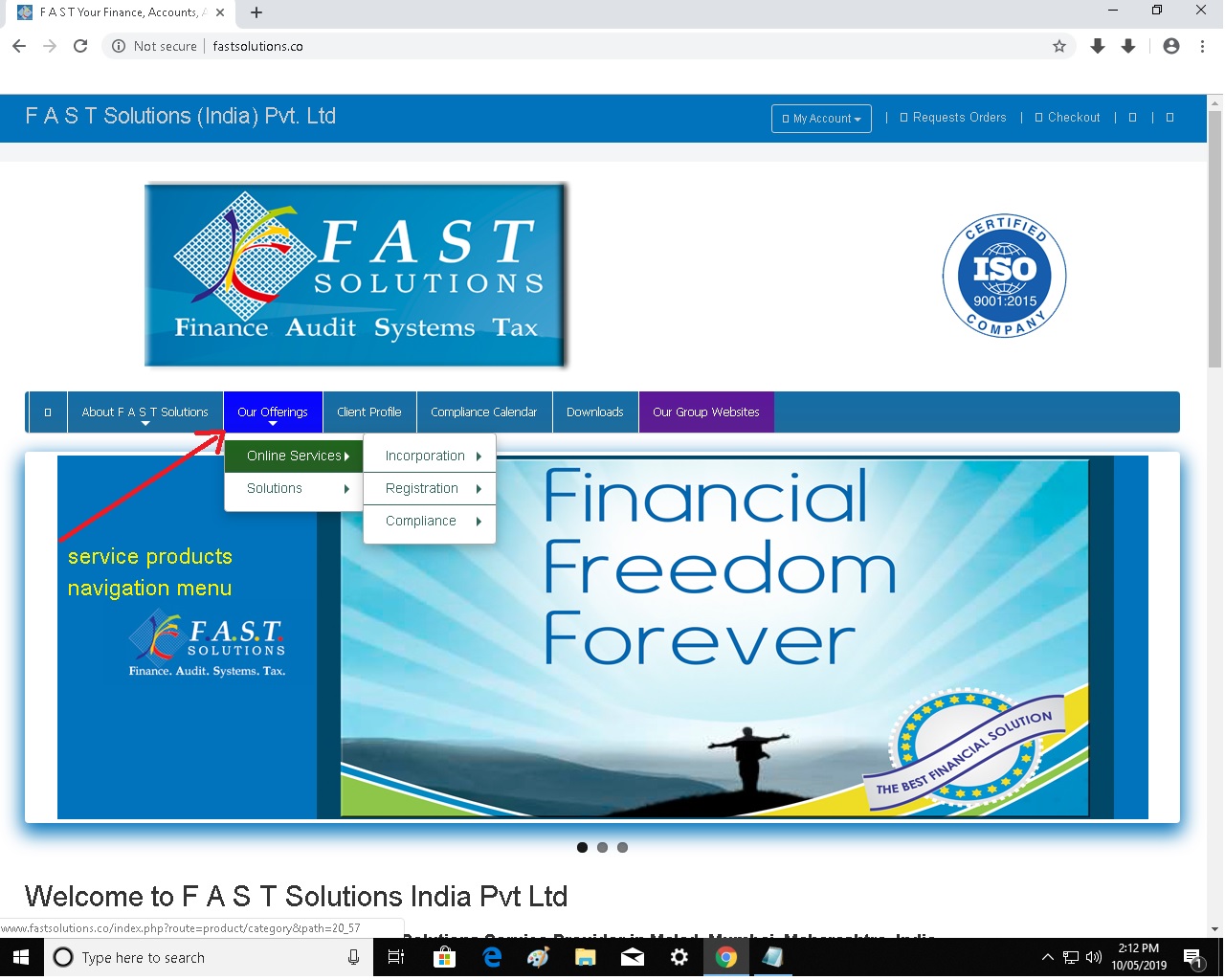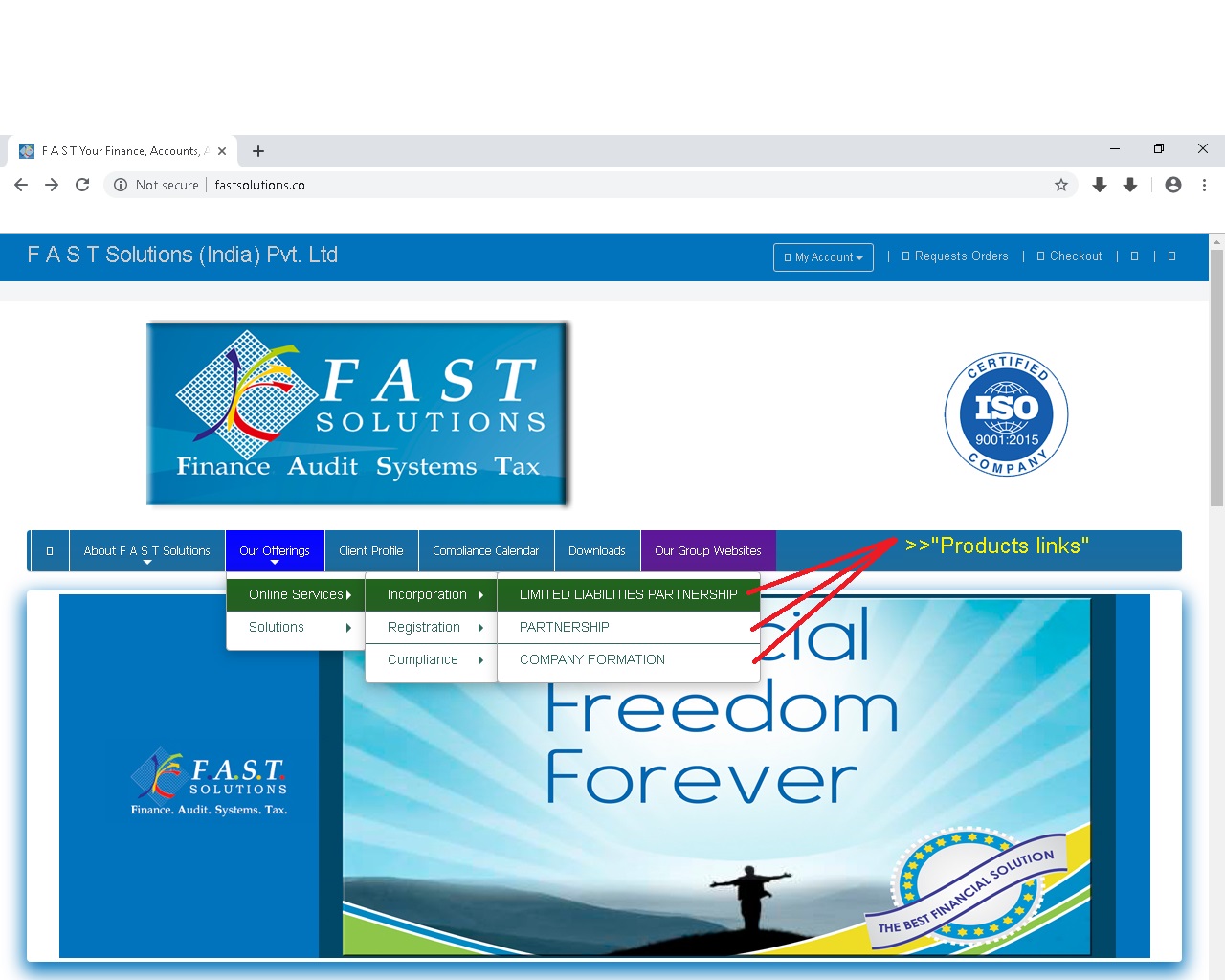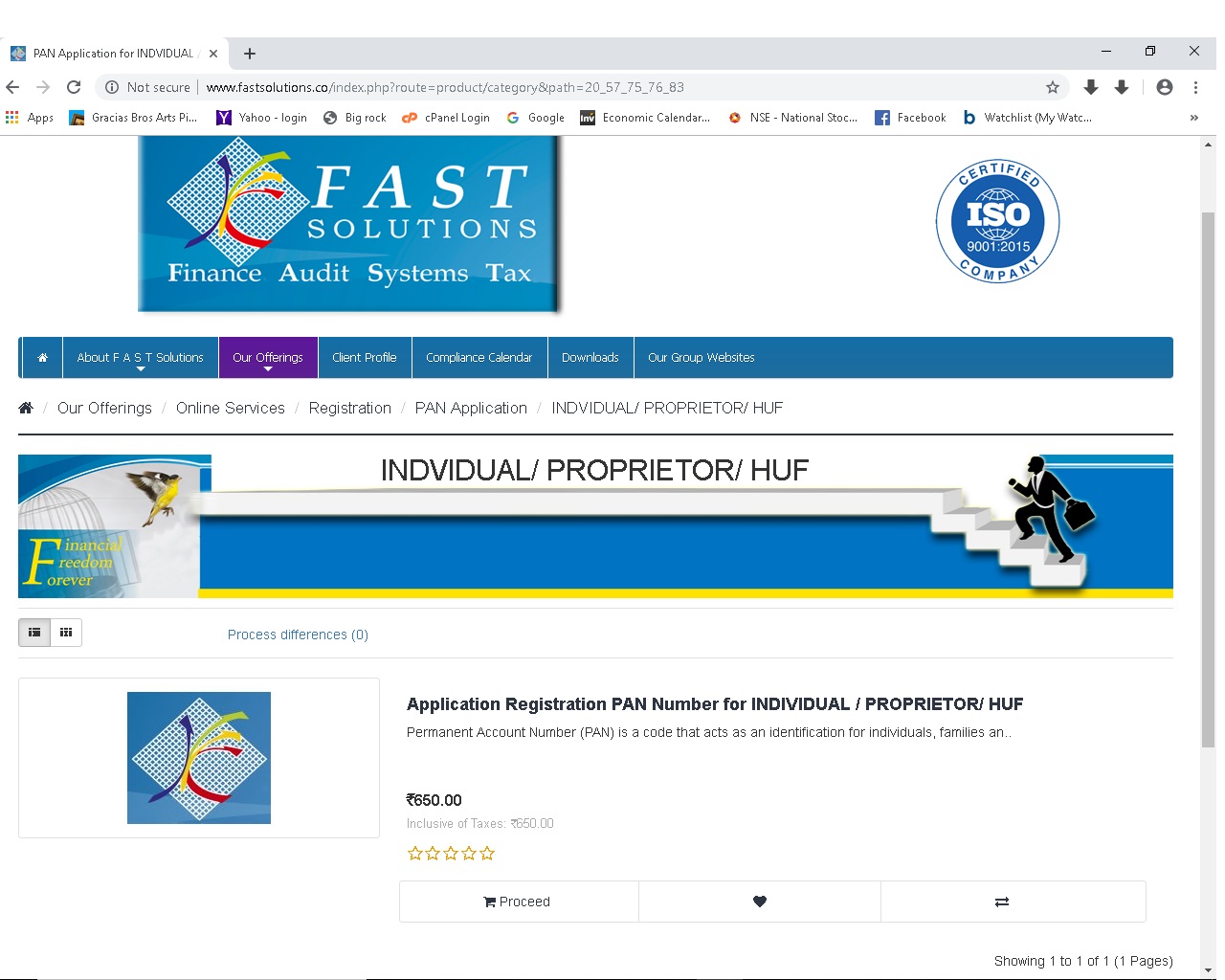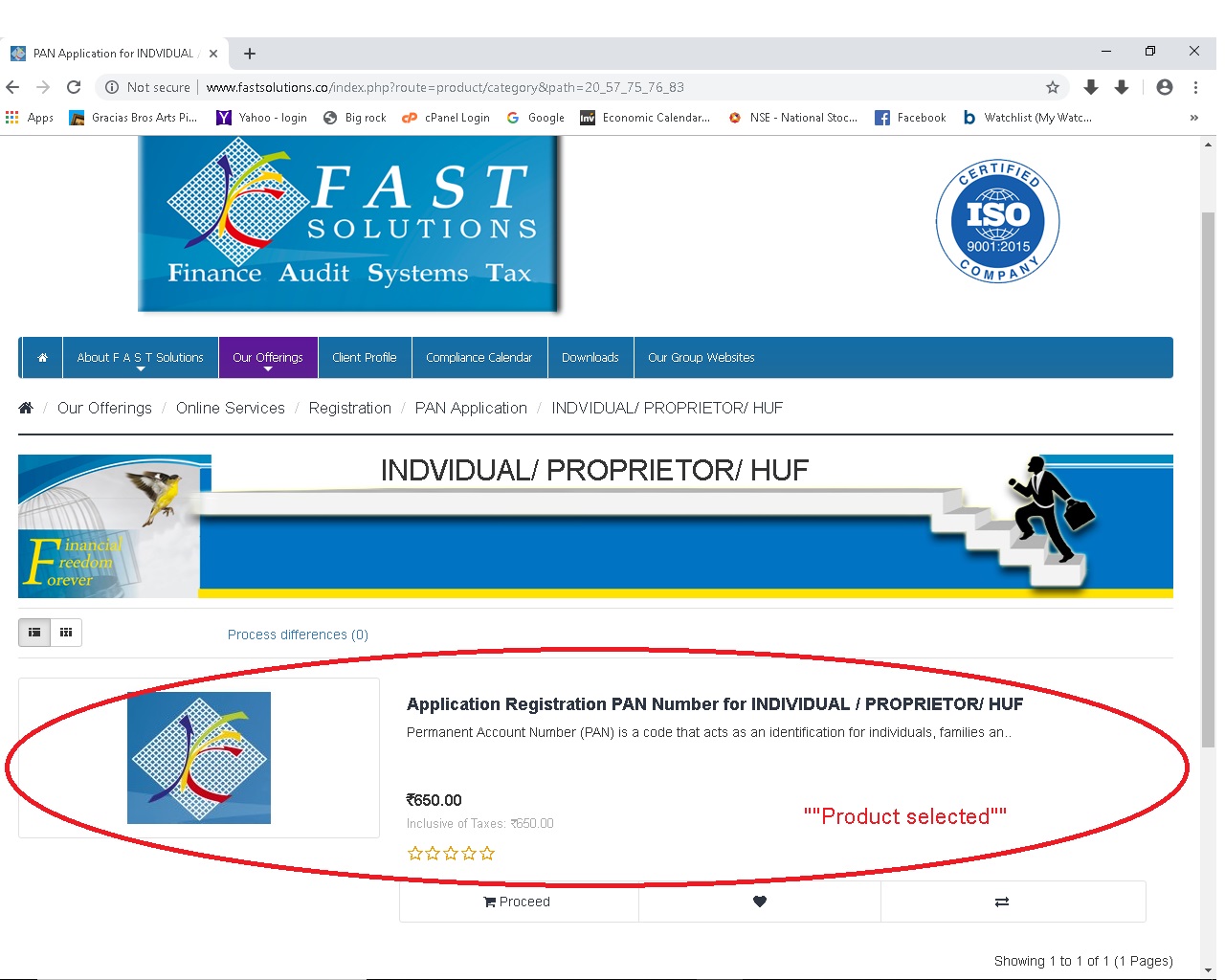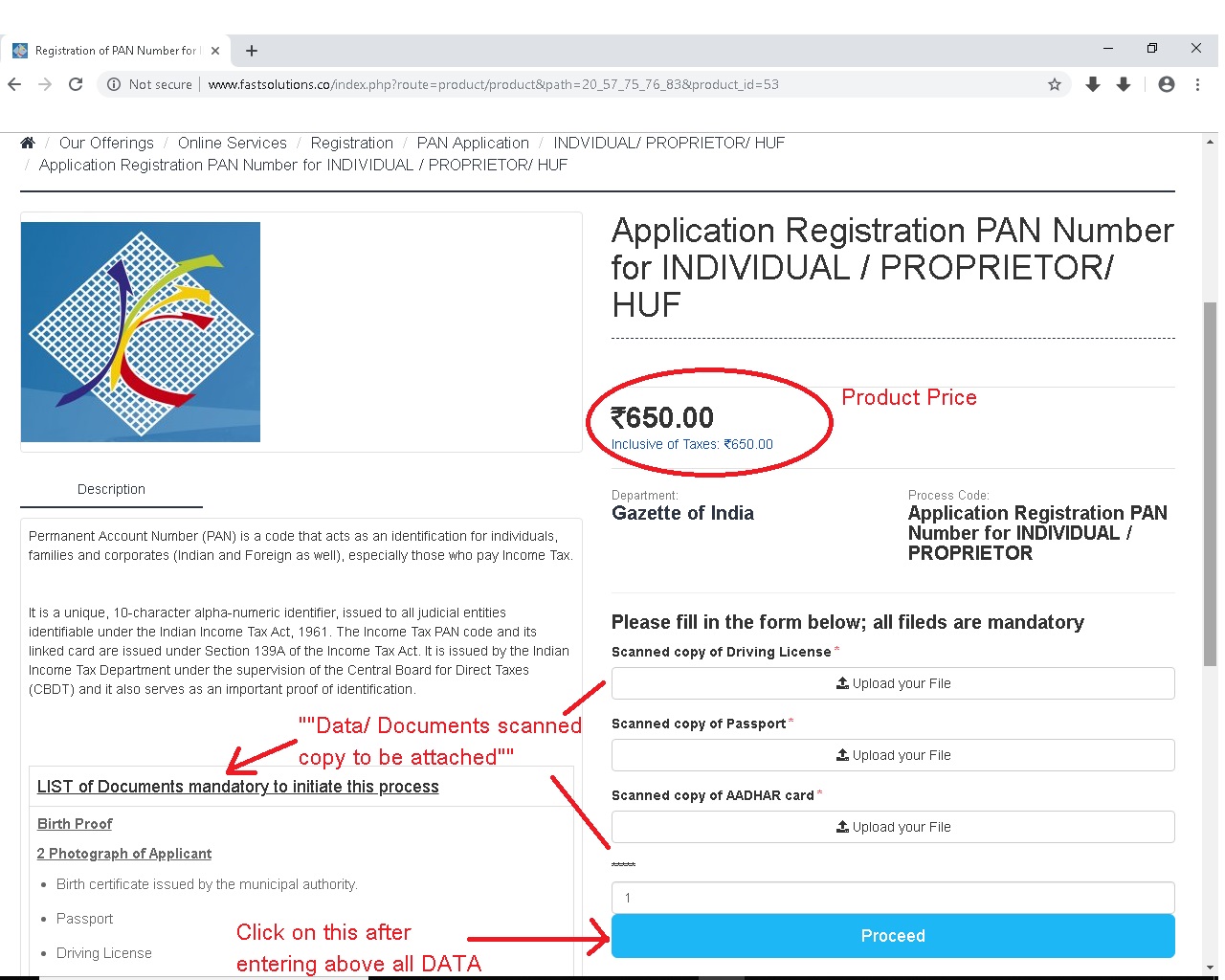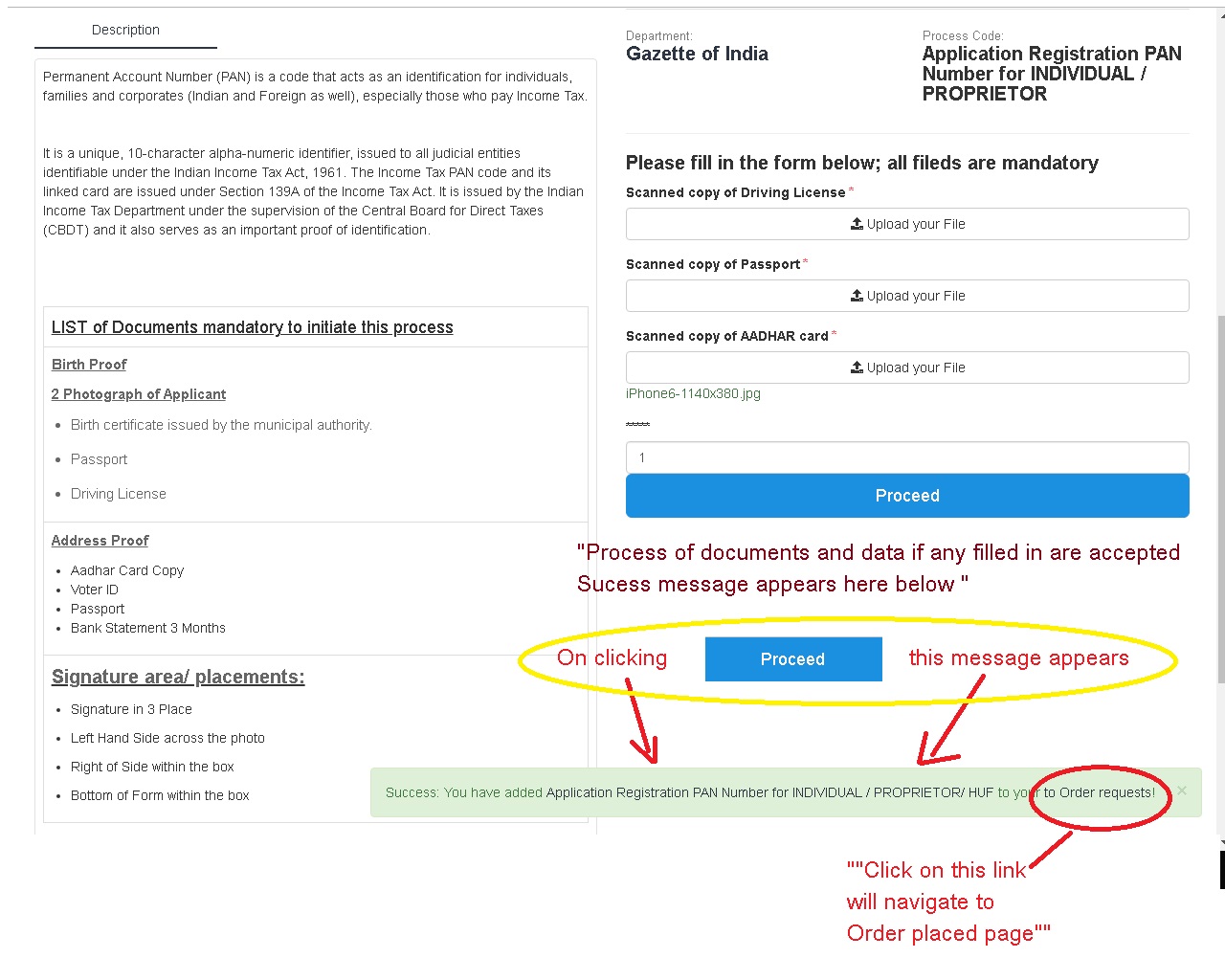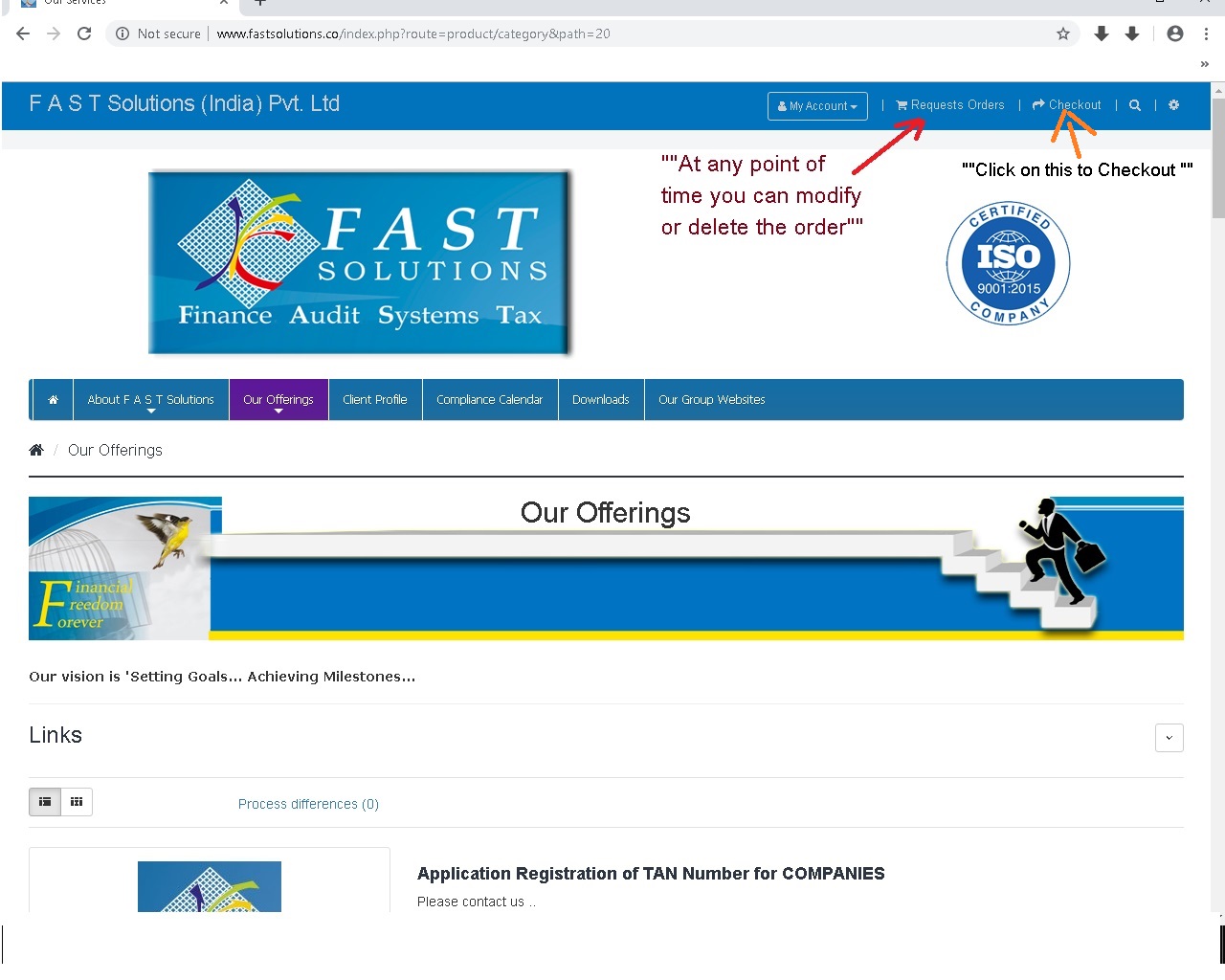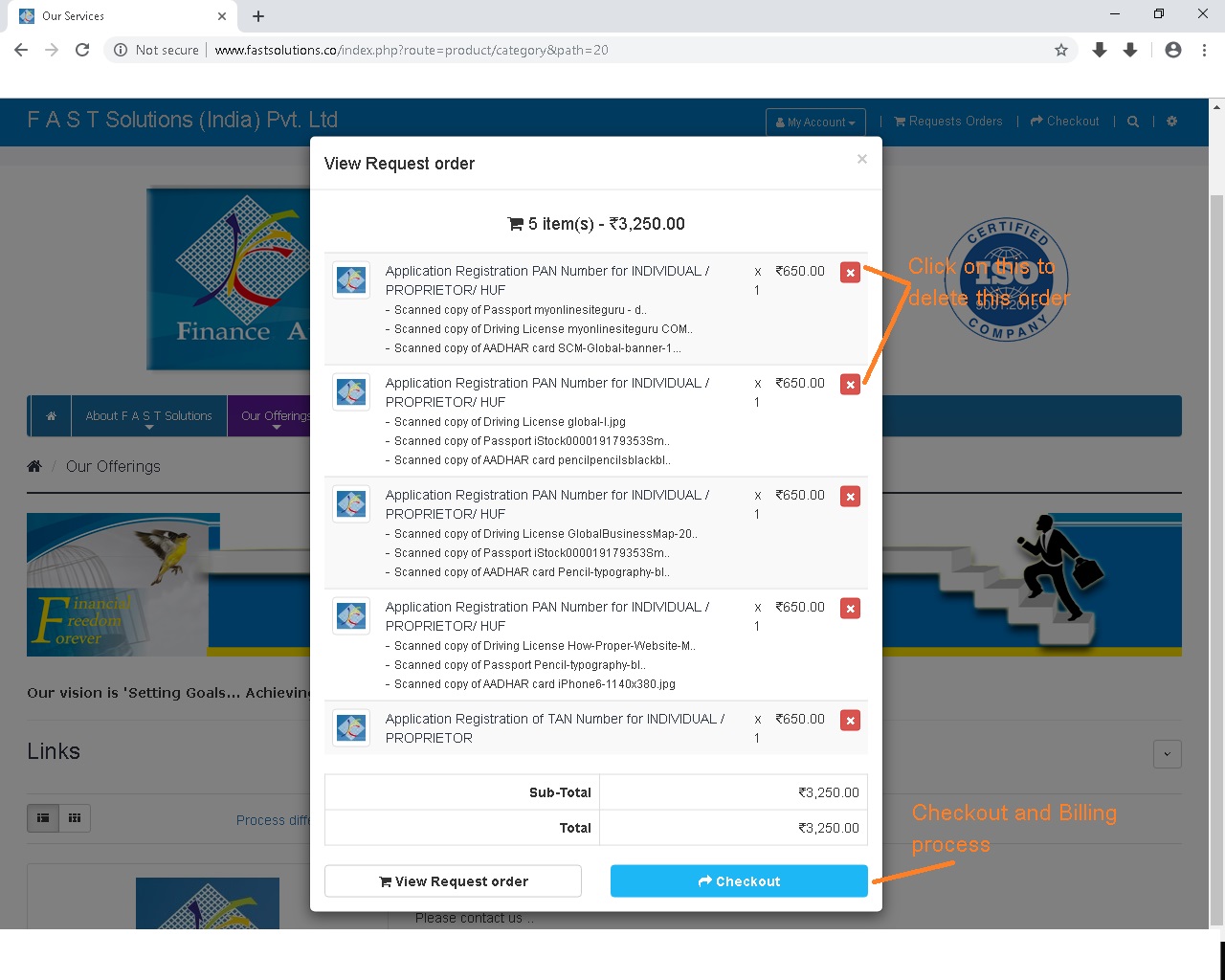How to book online Accounts and Taxation Service
> Log on to www.fastsolutions.co
2> There are 3 sets of Navigation Menus:
a) My accounts dashboard right on top bar
b) Main products menu bar below the logo
c) General queries link at the bottom of the page.
Booking a Service product:
Navigate to " OUR OFFERINGS"
we have all Accounts and Book keeping related services available online.
Once you decide on the service you would like to avail.
> Navigate to the product page.
> Click on the Product to view that service.
> Fill in the requested fields.
> Data and Documents requested to fulfill the task are mentioned in the
""DESCRIPTION"" part of the same page, Check out for any ERRORS, after filling up all the entries> click on Proceed,
> To Check on the product selected you may navigate by clicking " Request Orders" in the popup or on the top menu bar,
Once you are satisfied on the request you may Click on "Proceed" or "Check out" and follow the line of "Registeration" and "Transaction" process.
## On registering at FASTSOLUTIONS.CO, you are provided with "Personal account Dashboard" on which you have various options of viewing your transactions, services you've applied for and downloadable links
Diagram Illustrative
|
|
|
|
|
|
|
|